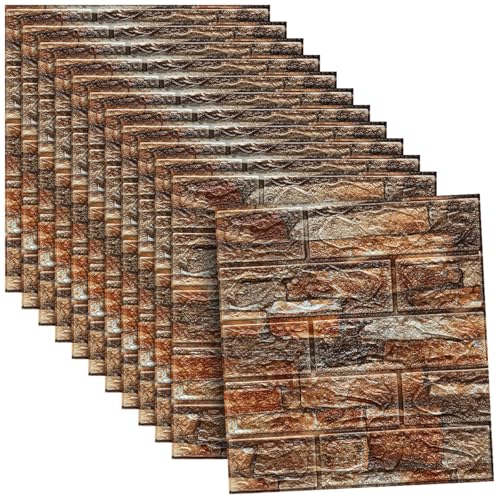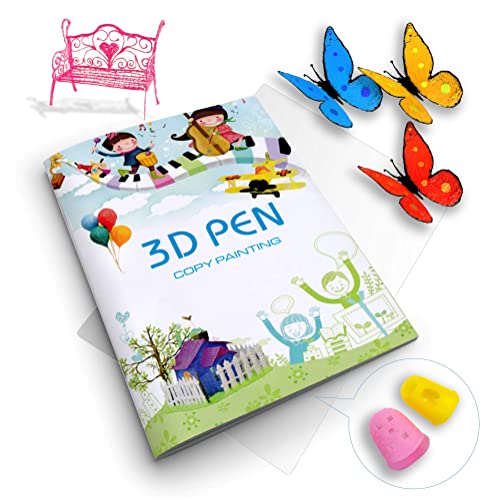Now that you’ve generated, converted, and refined your AI figurine in Blender, it’s time to share it with the world. In this final part, we’ll cover online showcasing, portfolio building, and 3D printing options.
🟢 Step 1: Preview Your Figurine Online
Use free platforms to display your 3D models interactively:
1. Sketchfab
- Website: https://sketchfab.com
- Free account → Upload your
.glbor.objfile. - Add a description, tags, and thumbnail.
- Share via link or embed on websites/blogs.

10% discount COUPON
[copy_inline text=”DOER”]

COUPON CODE
[copy_inline text=”ENDOCADOER”]

COUPON CODE
[copy_inline text=”BH67″]
2. Google Poly / Alternatives
- Google Poly is discontinued, but alternatives like Clara.io or p3d.in offer free 3D viewing.
🟢 Step 2: Build Your Portfolio
- Create a folder for finished renders:
AI_Figurines/Final Renders. - Take multiple angles of your figurine in Blender (front, side, top, dynamic poses).
- Export as high-resolution images → Share on:
- Instagram / ArtStation / Behance
- Your website/blog (DoerDigitalz.com can host a portfolio)
💡 Tip: Include before & after (Gemini concept → 3D model → rendered figurine) for engaging posts.
🟢 Step 3: Prepare for 3D Printing
If you want a physical figurine, follow these steps:
- Export STL:
File → Export → STL (.stl)in Blender. - Use Slicing Software (free options):
- Cura (https://ultimaker.com/software/ultimaker-cura)
- PrusaSlicer (https://www.prusa3d.com/prusaslicer/)
- Adjust settings:
- Layer height: 0.1–0.2mm for fine details
- Supports: Add if your figurine has overhangs
- Infill: 15–25% is enough for figurines
- Print & Finish: Sand, paint, or polish your figurine for a collectible look.
🟢 Step 4: Share & Promote
- Social media: Post renders, 3D previews, or videos of your figurine rotating.
- Community groups: Discord servers, Reddit communities (r/3Dprinting, r/3Dmodeling, r/AIart).
- NFTs & Metaverse: Upload to platforms like OpenSea or Decentraland if your figurine is collectible or unique.
🎯 Final Tips for a Polished Showcase
- Create consistent lighting and background for all renders.
- Add a short story or character bio for each figurine to increase engagement.
- Keep files organized for future edits:
AI_Figurines/ Concepts/ 3D Models/ Final Renders/ 3D Prints/ - Save Blender files (
.blend) for editable backups.
🚀 Conclusion
Congratulations! 🎉 You’ve completed the full workflow for creating, refining, and showcasing AI-generated 3D figurines:
- Generate concept art with Gemini.
- Convert to 3D with Meshy.ai or Kaedim3D.
- Refine and color in Blender.
- Preview online, share in your portfolio, or 3D print.
By following this series, anyone—even beginners—can turn imagination into collectible 3D figurines for free.
Coupons and Promotions
Shop at Amazon
Like what you see? Tip DoerDigitalz and fuel the creation of more high-quality digital content.
☕ Buy Me a Coffee* This article contains affiliate links; if you click such a link and make a purchase, Doer Digitalz FZE may earn a commission.
Before you set up Gemini, make sure you’ve read Part 4: Editing & Enhancing Your AI Figurine in Blender.